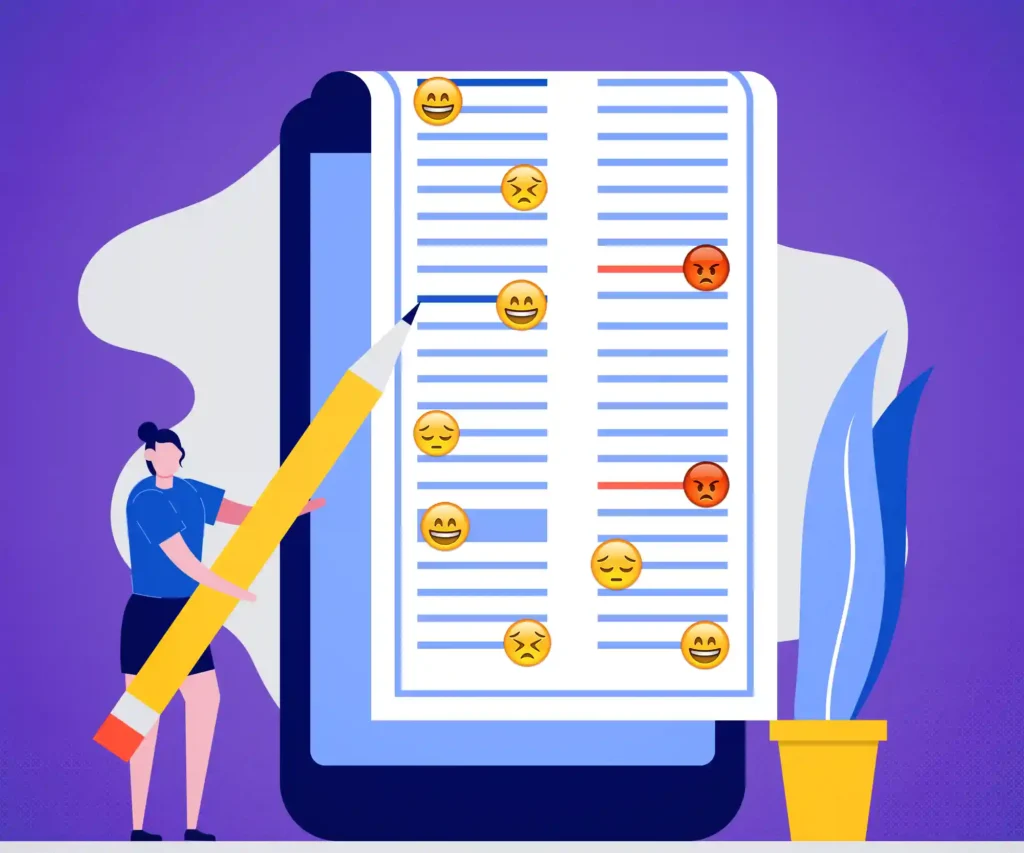Before we get into the different journaling apps, let me ask you some questions: do you love watching aesthetic Instagram reels of people journaling in their leisure time? Well, that’s not just for the sake of making visually-appealing videos. Journaling also acts as a self-care method. Have you ever tried it? If not, think of these moments:
- Do you itch for a blank canvas or a blank paper where you can document everything you have to share about that day?
- Have you ever tried to create a ‘dear diary’ on your laptop, but the dull look of Microsoft Word didn’t match up to your aesthetic taste?
- Or perhaps you took the old-school route, ordered a pretty, vintage journal from Amazon, and never wrote a single word?
Well, you are not alone, I have been there, too, and I can help you turn your journaling fantasy into a reality. I tried these four amazing journaling apps, and their distinctive features enabled me to stick to the habit. But before I get into the specifics of these apps, let’s address the elephant in the room.
Why use journaling apps when you can buy a vintage journal?
Vintage journals are so pretty, no offence. But, whether you accept it or not, mobile apps have made our lives easier! Nowadays, you can solve at least 80% of life puzzles with an app, so why not try it for journaling too? Try these four journaling apps to start or return to your journaling routine. They offer appealing mood-tracking features, guided reflections, and other tools to help you track your thoughts during the day. So, let’s get into the details without further delay.
1. Journal It!
Journal It! is not one of those journaling apps with an average user rating. It allows you to choose between different activities and journal across phases of your day. You can bookmark this app as an all-in-one tool for your daily life. It features interesting tools like habit-builder, time-blocking, note-taking, and task-tracker, just to name a few! Additionally, you can plan your day, reflect on your thoughts and monitor your work, health goals, and travel itineraries. Can you ask for more from an app?
The list doesn’t end here, though. You can also use Journal It! on your desktop. It is perfect if you love customising and tweaking your daily entries. Have you been looking for an ideal reservoir for your stream of consciousness? You have it now.
2. Diarium
Diarium could be the best option for you if you are looking for a more constructed and organised way of journaling. This app’s exciting interface offers a streamlined overview of your weekly and monthly entries. Plus, the app lets you choose from a plethora of templates. As a result, with this app, you can summarise your day, evolve your journaling pattern over time, and capture your tangled thoughts and memories in a more controlled way.
Oh, here comes the best part. You can also attach photographs with each entry and scroll through the galleries. It’s much like Google Photos, and you will get an “On this day” throwback pop-up that will take you down memory lane. Are you worried about the privacy of your private photos? This app comes with a password protection feature for your utmost safety.
3. My Diary
Are you a fairy-tale person who loves themes, stickers, and colours while journaling? Well, My Diary can be your perfect journaling app with built-in fonts and themes to help you customise your daily entries. Enjoy the clean interface of the app with no ads. As a bonus point, you can also describe your moods with appropriate emojis. However, you can only use specific templates, themes, and background images with the paid version. In addition, there is a feature called ‘Diary Lock’ to password-protect all your thoughts and moods.
4. Daylio
If you are a minimalist and want a single app to act as a mood tracker and a journal, Daylio would be your top pick. Another interesting part is that you don’t have to waste your words while using your journal. You can express yourself better with the usage of appealing visuals instead. Not good enough with creative writing? No worries! Create your entries with only emojis. This app also lets you set goals, track your sleep cycles, manage your daily chores, keep an eye on the weather, set reminders for your social activities, etc.
Luckily for the people who believe less is more, this app helps keep your entries short and sweet with icons and emojis alone.
Now, it’s your turn to try these journaling apps!
You can download all four apps for free on Android or iOS. Remember that the premium versions will allow you to use more features. However, the free versions are pretty good for beginners. After all, taking baby steps is what you need when you are trying to create a daily habit.
You are all set, then! Give these apps a try and choose the best one according to your taste. Call them travel size, or backups, they will save your day, especially when it feels all knotted up. Anytime is a good time to download and experiment with them.